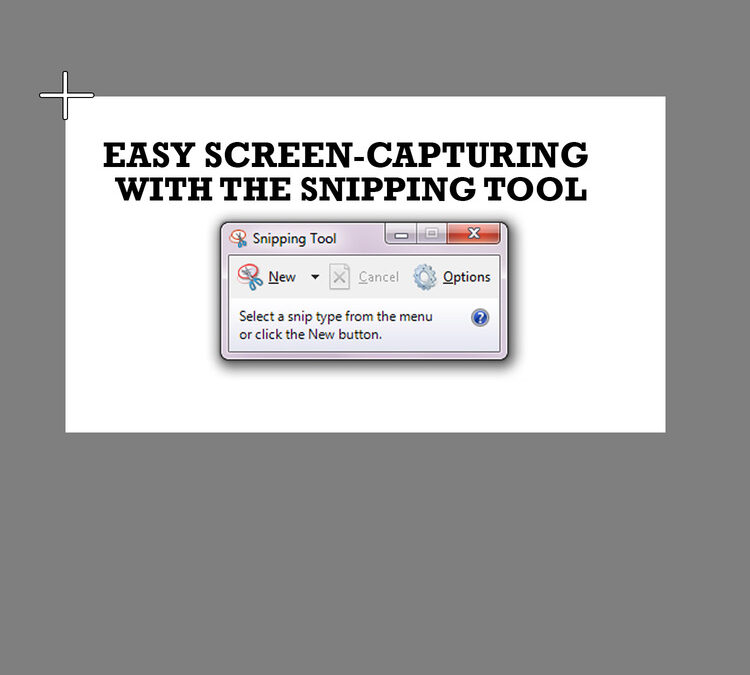by devTeam Ironistic | Jan 15, 2015 | Blog, Internet, IT Quick Tip
Google Chrome is consistently ranked as one of the top browsers, for good reason. However, that doesn’t mean that it can start to slow after time. Programs and data collected after visiting websites can bog-down any web browser. To speed Chrome, these things can...

by devTeam Ironistic | Sep 12, 2014 | Blog, How To's, IT Quick Tip
Using a lot of data on your mobile device? Facebook’s auto-play feature might be the culprit. As you scroll through your news feed, you’ll see how videos start to play on their own. This auto-play feature eats a lot of your mobile data. The good news is that you can...

by devTeam Ironistic | Sep 5, 2014 | Blog, Business IT, How To's, IT Quick Tip
Do you occasionally miss important emails? Send emails and regret it a few minutes later whether it is due to a typo or snark response? Forget to follow-up? Outlook 2010’s ’email rule’ feature may be the answer you are looking for but didn’t know...
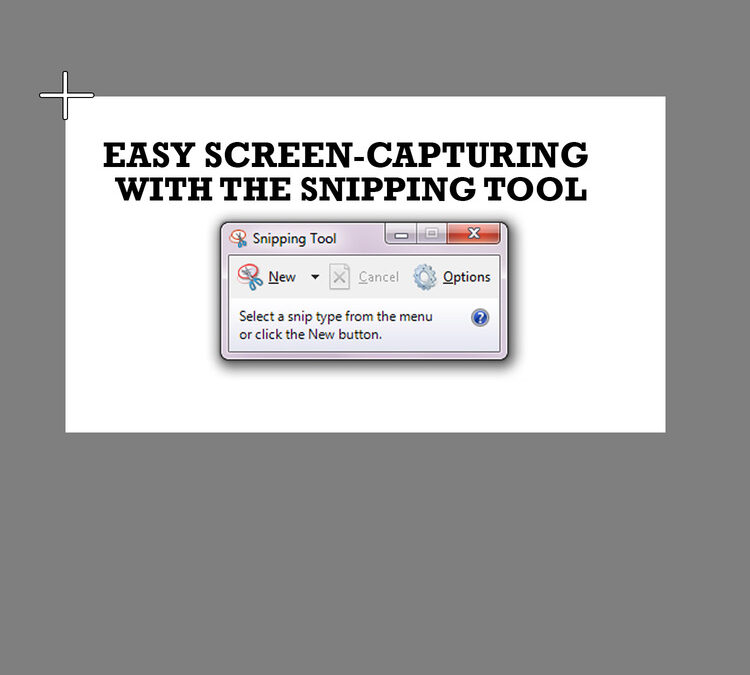
by devTeam Ironistic | Aug 25, 2014 | Blog, How To's, IT Quick Tip
Taking screenshots or portions of your display can be really simple with the ‘snipping tool’ in Windows. This tool allows users to either capture a portion of the screen or the entire screen. There is no need for cropping afterward because the cropping occurs while...

by devTeam Ironistic | Jul 16, 2014 | Blog, Business IT, Computer Security, IT Quick Tip
Research says 50% of people do not change their passwords and 61% of people reuse their same passwords for different sites. This is great news if you are a hacker, and bad news if you are among those with poor password habits. Fear not, because creating strong...

by devTeam Ironistic | Jul 7, 2014 | Blog, Computer Repair, How To's, IT Quick Tip, Tech
When your printer, for whatever reason, stops printing, you quickly realize just how essential it is to your business. Whether you are printing statements, quotes, invoices, you name it; your business depends on it. Try these basic printer troubleshooting techniques,...