“What is your favorite keyboard shortcut besides Control, Alt, Delete?”
Computer keyboard shortcuts help you navigate to places in your computer more quickly than clicking through numerous options and menus.
Here is what our computer IT support technicians and engineers answered to the question:
 Who: Chris- Help Desk Technician
Who: Chris- Help Desk Technician
Favorite Shortcut: Windows Key + E
What it does: This brings up ‘My Computer’
 Who: Dan- IT Technician
Who: Dan- IT Technician
Favorite Shortcut:
Ctrl + A, Ctrl + C, Ctrl + V
What it does: You can select a large amount of text, copy and paste it easily.
 Who: Darrell- Dispatch
Who: Darrell- Dispatch
Favorite Shortcut: Ctrl + p
What it does: Prints what is displaying on the screen
 Who: Derek- Help Desk Technician
Who: Derek- Help Desk Technician
Favorite Shortcut: Ctrl + Z
What it does: Undoes the previous action
 Who: Drew- Network Engineer
Who: Drew- Network Engineer
Favorite Shortcut: Ctrl + L
What it does: Access your browser’s address and search bar when in your internet browser
 Who: Gibran- Network Engineer
Who: Gibran- Network Engineer
Favorite Shortcut: Windows Key + Name of program
What it does: Easily Opens Programs
 Who: Greg- IT Technician
Who: Greg- IT Technician
Favorite Shortcut: Windows Key
What it does: In Windows 8, it brings users back to the Start Screen, and if the Desktop
is open, the Windows button switches back and forth.
 Who: Joe- Network Engineer
Who: Joe- Network Engineer
Favorite Shortcut: Ctrl + Esc
What it does: This opens the windows start menu on the computer as well. Joe uses this when he is remotely working on a computer, and cannot use a mouse for some reason. This allows the user to open the start menu and navigate through the computer without a mouse.
 Who: Kevin- Network Engineer
Who: Kevin- Network Engineer
Favorite Shortcut: Window Key + e ( Same favorite shortcut as Chris)
What it does: Opens up ‘My Computer’ so user can easily access files
 Who: Preston- Vice President and Service Manager
Who: Preston- Vice President and Service Manager
Favorite Shortcut: Ctrl + c
What it does: This copies whatever you have on your clipboard
 Who: Sean- Help Desk Technician
Who: Sean- Help Desk Technician
Favorite Shortcut: Ctrl + c, Ctrl + v
What it does: Ctrl C is copy and Ctrl V is paste. This is much fast than right clicking and choosing copy and paste from the menu.
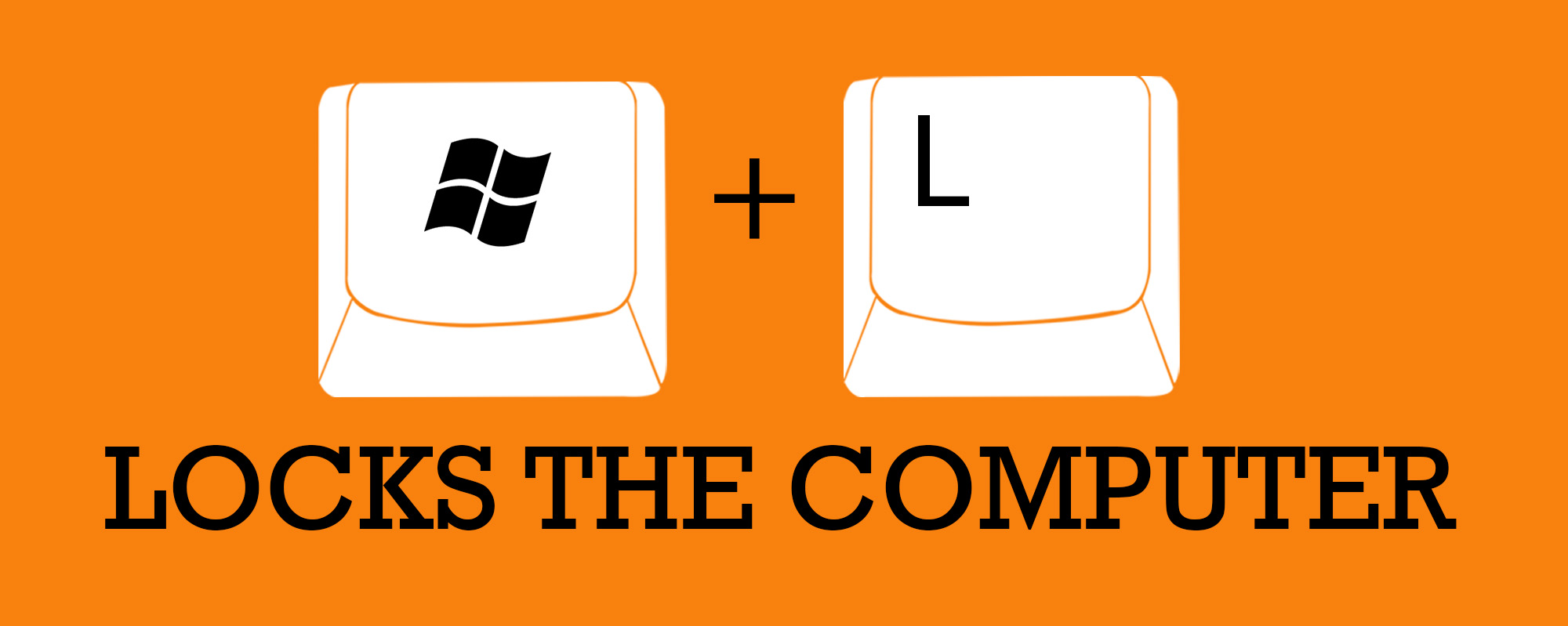 Who: Tony: Managed Service Administrator
Who: Tony: Managed Service Administrator
Favorite Shortcut: Windows Key + L
What it does: Locks your workstation


