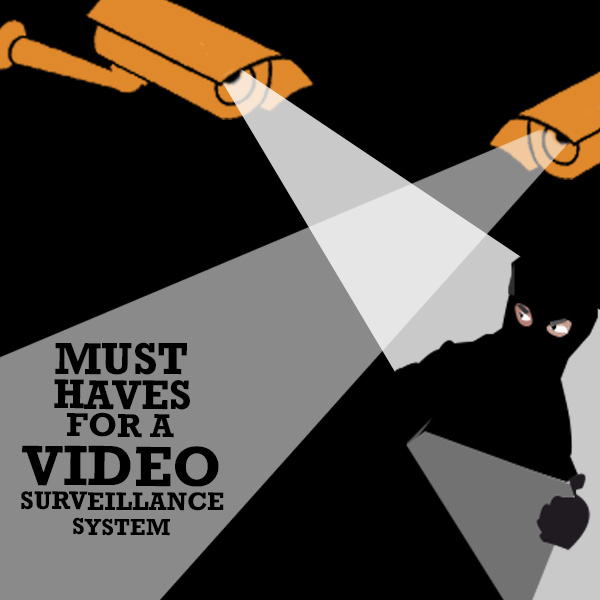
You know that security is important to your business; and that is why you want to do it the right way. With a poorly functioning security system, you might as well leave your door open and invite thieves into your business because a poorly functioning system wouldn’t deter or help prosecute wrong-doers anyways. Simply installing cameras is not enough; here are the considerations for a new and effective video surveillance system.
CAMERA RESOLUTION
Footage of a suspect or an incident is no good if you cannot see identifiable information like a face or a license plate number. When choosing a camera, you need to consider the resolution, or how vivid and detailed an image is. Because higher resolution uses more storage space, it is crucial to find a balance between what level of detail you need in the picture and the amount of data you are storing. The measurement for video surveillance is pixels per foot or PPF. For facial recognition, the recommended minimum resolution is 40 PPF.
CAMERA POSITIONING
An effective video system will cover high traffic areas and interest points such as cash registers. While a general overview of a particular area will suffice in many instances, you do need to position higher resolution cameras in places where more details are needed in the event of an incident.
VIDEO STORAGE
In case of an incident, your video will be reviewed and used as evidence. To do so, you will need a way to quickly and easily access archived footage. Because video demands a lot of space, consider an on-site hard drive to store your video. Downloading video footage from the cloud can be time consuming; and time is generally something that cannot be spared in the event of an emergency. Because you will need a hard drive with a lot of space; consider a drive with a terabyte of storage.
CAMERA FAILURE
When cameras stop recording, have monitoring in place that will alert you. If a camera should stop working, you should know so your camera can be serviced immediately.This is why opting to have your system managed is beneficial. The service provider will notify you the system has a problem.
INDOOR/OUTDOOR CAMERAS
Outdoor cameras are typically more expensive than indoor cameras because they are better suited for the elements. When purchasing your security cameras, first decide how many cameras will both be inside and outside. Purchasing cameras for the environment they were designed for will save you money.
CABLING
Consider cabling costs as you position your cameras; cabling for your system can get costly depending on the locations of the cameras. However, if a camera is positioned in a critical location, then the price to cable it is worth it. If the camera prevents theft, the cost to install has earned its ROI. Your cable installation professional can advise you on placement for the cameras as well.
Wireless cameras are an option. However, it is likely that you will need to upgrade your Wi-Fi system to make it more secure. Wireless cameras will have a lower resolution, making faces and other details hard to depict. Currently, a wired system is a better option than wireless for both security and resolution. With time, wireless systems will be more practical but at this point, the best wireless system is still not as secure as a wired system.
Essentially, you will need different cameras for different areas and different purposes for an effective system. If you have further questions about video surveillance, ask in the comments below.


