Using a lot of data on your mobile device? Facebook’s auto-play feature might be the culprit. As you scroll through your news feed, you’ll see how videos start to play on their own. This auto-play feature eats a lot of your mobile data. The good news is that you can stop auto-play.
You can change these settings in either the app or from the website. Here is how to change the settings from Facebook’s website:
1. Log into Facebook and go to the the down arrow and select ‘settings’
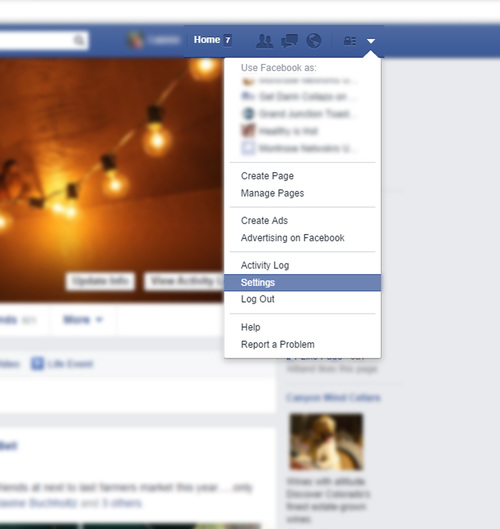
2. On the left hand side, you’ll find ‘videos’

3. Find the “auto play videos’ option and switch to ‘off”
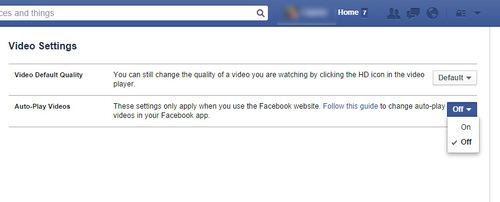
As the feature’s details describe, changing this setting here applies to using the website only. If you use the Facebook app as well, you’ll have to change the settings there as well.
To switch off this feature on your android device, open the Facebook app, go to ‘settings’ find the auto play option and switch to off.
For iPhones and iPads, go to ‘settings’ and choose ‘Facebook.’ and switch the auto play feature to off.


