 THE FBI VIRUS:
THE FBI VIRUS:
What this virus does: This virus gives a message that your computer has been blocked because of its involvement with the distribution of pornographic material, SPAM, and copyrighted content.
Your computer will continually play a message that says, ” FBI Warning. Your computer is blocked for violation of federal law.”
According to malwaretips.com, this virus can also access your computer’s installed webcam to show images of your room to make the virus seem more authentic.
This virus then prompts a message demanding $400.00 to unlock your computer from “MoneyPak.” Never give credit card or payment information.
Where it comes from: Most likely, this virus comes from clicking on images in an email.
How to Prevent this: Only open emails from trusted senders. Also, do not click on images in your email.
What it looks Like: 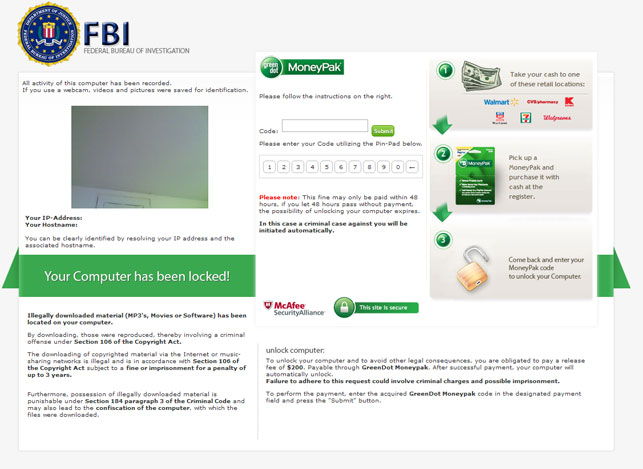
 The Better Business Bureau Virus :
The Better Business Bureau Virus :
What this virus does: The virus searches your computer for bank and account information. The email contains a link that brings you to an awkwardly written fake BBB website.
Where does it come from: After opening a fake email from the BBB, The BBB Virus enters a computer from opening the phony email and clicking the links in the email.
How to Prevent this: The email looks real, but you can tell this is not really from the BBB because the links will not provide contain the bbb.org at the end of them.
What the BBB Email looks like:
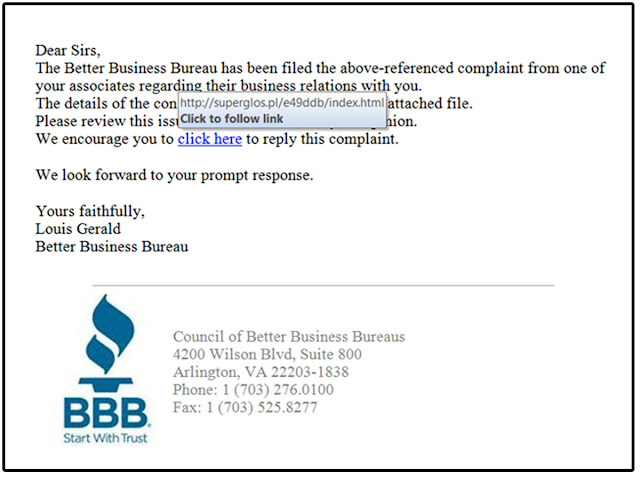
 The Windows Security Alert Viruses:
The Windows Security Alert Viruses:
What these viruses do: According to Microsoft, faux windows security warnings can: Lure you into a fraudulent transaction, steal your personal information, install malware that can go undetected as it steals your data, launch pop-up windows with false or misleading alerts, slow your computer or corrupt files, disable Windows updates or disable updates to legitimate antivirus software and prevent you from visiting antivirus vendor websites.
Where do they come from?
These viruses come from pop-up advertisements when visiting websites.
How to prevent them: Do not click on pop-up advertisements while on the internet.
What the Window Security Alert Virus can look like:


It is difficult to determine precisely where viruses come from. Chris, one of our Help Desk Technicians, says,”It can be hard to pinpoint how users pick up these viruses. I have seen my home machine pop up a warning ‘you are infected’ just by visiting seemingly innocent web pages. In some of them, the coding in the page itself is weak and compromised.”
As Chris highlights, sometimes even highly trusted and favorite websites have viruses in their advertising. It is not the site itself that passes on the virus, but the advertisements on the web page.
Overall, avoid opening emails from unknown senders and avoid clicking on website advertisements. This will significantly decrease your chances of contracting a computer virus.


